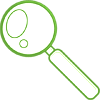 Term1 + Term2
Term1 + Term2
Enter "+" between two terms and the results will show both terms.
Term1 - Term2
Enter a "-" between two terms and the results will not show the Term2.
Term1 or Term2
Enter "or" between the terms the results will show either the Term1 or Term2.
Term1 near Term2
Enter "near" between terms the results will show Term1 and Term2 in the proximity of five words.
feed:www.sitename.com
Type in
feed: followed without space by
www. and the name and the top level domain (.co.uk, .com etc.) you receive the available feeds from the site in question. Example: For searching feeds of Bongo News type in
feed:www.bongonews.com.

